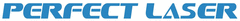#Product Trends
PEDB-400B Inkjet Printer printing problems
the printing content doesn’t fall into the red light zone. It is not in the central.
When using our inkjet printer machine PEDB-400B, you may meet the situation like this:
the printing content doesn’t fall into the red light zone. It is not in the central.
Solutions:
1.Make sure the focus is fine. How to adjust the focus?
Firstly Put in a file to try a marking test.
Secondly Adjust the up and down table shows the picture to make sure the 2 red light in the same position and at this time the marking light is the brightest.
2.Adjustment by software. It is for small offset on the small marking material.
Firstly take a “Rectangular “ for example to marking. And you will get the actual rectangular on the material. Then show the RED area again and measure the offset between the actual one with the RED area one.
Secondly adjust the parameters of “red light pointer” according to your actual measurement. 2mm or 1mm or others.