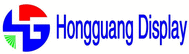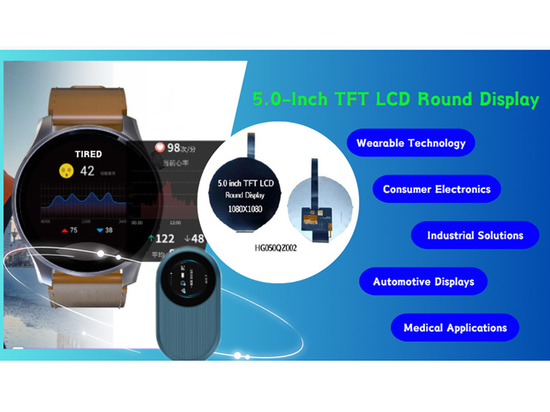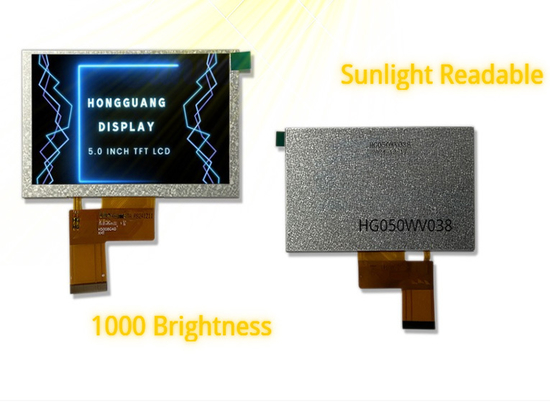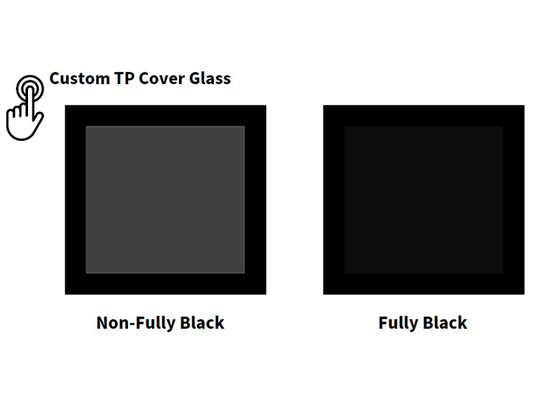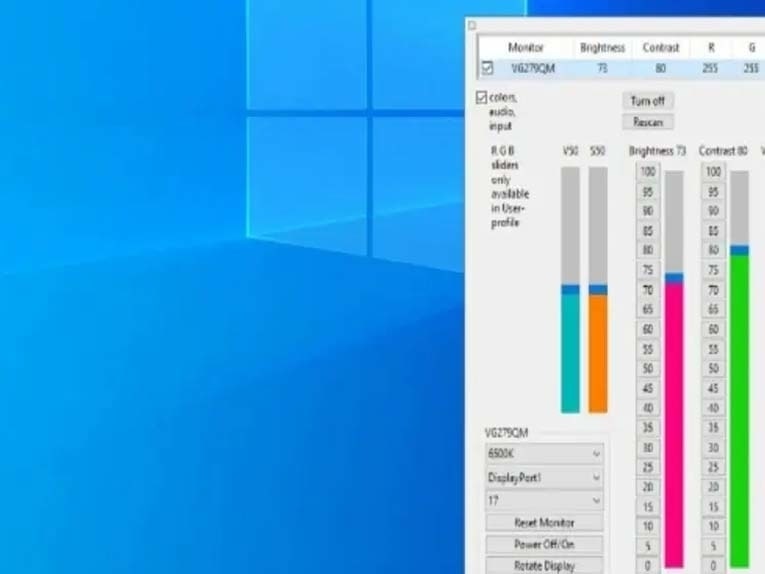
#Industry News
How do you Increase the Brightness of an LCD Module?
Adjusting the brightness of the LCD module requires professional repair or replacement of the display or equipment.
I. What is the brightness of an LCD module?
The brightness of an LCD module refers to the amount of light that the display emits.
It is usually measured in units of candelas per square meter (cd/m²) or nits.
The brightness can vary depending on the device and the specific model, but typical brightness levels range from around 200 to 500 nits for indoor displays, and up to 1000 nits or more for outdoor displays that need to be visible in bright sunlight.
A higher brightness level can make the display easier to see in bright sunlight or other high ambient light conditions, but it can also consume more power and potentially reduce the lifespan of the display.
Therefore, it is important to balance the need for brightness with other factors such as power consumption and display longevity.
To increase the brightness of a TFT LCD module, you can typically adjust the brightness settings through the device’s software or hardware controls.
The following article will introduce some methods for adjusting brightness.
II. The methods of increasing the LCD brightness
● Adjust the brightness settings in the device’s software
Many devices, including smartphones, tablets, laptops, and monitors, have software settings that allow you to adjust the brightness level.
These settings may be accessed through the device’s settings menu or a dedicated button or key on the device.
Check the user manual or online documentation for your device to learn how to adjust the brightness settings.
● Check the power source
If the device is not receiving enough power, the LCD module may appear dimmer than usual.
Make sure the device is properly charged or plugged into a power source.
● Check the ambient lighting
The brightness of the LCD module may appear to be lower if the ambient lighting in the room is too bright.
Try adjusting the lighting in the room or moving the device to a location with less glare.
● Adjust the contrast settings
In addition to the brightness settings, many devices also have contrast settings that can affect the overall appearance of the display.
Try adjusting the contrast settings to see if this improves the brightness of the TFT LCD module.
● Replace the backlight
If the TFT LCD module has an old or worn-out backlight, it may appear dim.
In this case, you may need to replace the backlight to improve the brightness of the display.
II. Conclusion
Adjusting the brightness of the LCD module requires professional repair or replacement of the display or equipment.
Please note that increasing the brightness of the TFT LCD module will cause it to consume more power, which may affect the battery life of portable devices.
It is important to balance the demand for brightness with other factors such as power consumption and display lifespan.
If you would like to learn more about the technical issues of adjusting brightness or want to customize a bright LCD module, please contact our technical team, and we will provide you with the best solution.