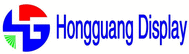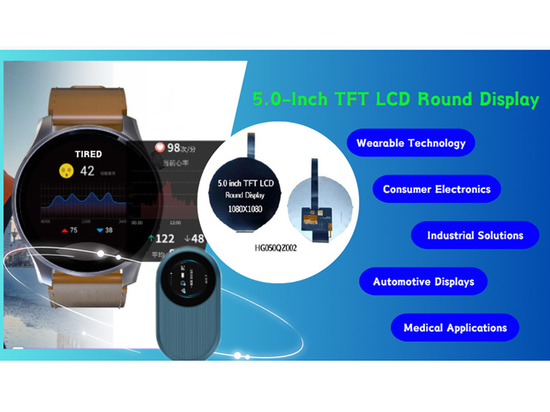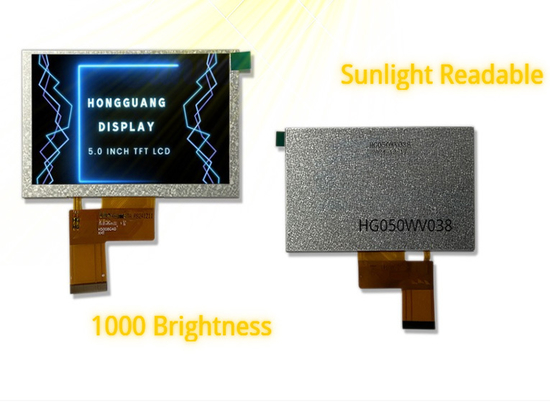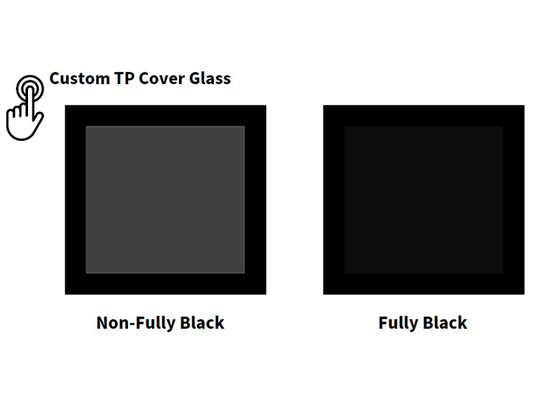#Industry News
Optimizing LCD Screen Orientation for Enhanced User Experience
In the world of digital devices, such as smartphones, tablets, and monitors, the orientation of the LCD screen plays a crucial role in determining the user experience.
I. Optimizing LCD Screen Orientation for Enhanced User Experience
In the world of digital devices, such as smartphones, tablets, and monitors, the orientation of the LCD screen plays a crucial role in determining the user experience.
The choice between landscape and portrait mode display can significantly impact usability, content presentation, and interaction.
This blog post explores the methods, benefits, and applications of optimizing LCD screen orientation to enhance the user experience.
II. The meaning of the Landscape LCD screen and Portrait LCD screen
● Landscape LCD screen
Landscape LCD screen refers to the orientation where the width of the display is the primary dimension, and the height is the secondary dimension.
It is characterized by a wider view, suitable for content that benefits from a broader perspective, such as movies, games, and wide-format applications.
The landscape screen offers a more immersive viewing experience and facilitates the utilization of the display’s width effectively.
● Portrait LCD screen
Portrait LCD screen refers to the height of the display as the primary dimension, with the width as the secondary dimension.
This display is ideal for presenting content that is vertically oriented, such as text-heavy documents, web browsing, and applications that follow a vertical layout.
The portrait screen enables easy scrolling and reading of content, making it well-suited for reading books, articles, and web pages.
III. The methods of optimizing LCD screen orientation
● Automatic Orientation Detection
Nowadays, many modern devices are equipped with built-in sensors, such as accelerometers and gyroscopes, which can detect the device’s orientation in real-time.
By employing automatic orientation detection, the LCD screen can dynamically switch between landscape and portrait modes based on the device’s physical orientation.
This ensures that users always have the most suitable display orientation for the content they are viewing.
● Operating System Settings
Most operating systems provide screen orientation settings. Users can access the device’s settings menu to set the screen orientation for the entire system or specific applications.
The settings options allow users to choose the default screen orientation and make manual adjustments as needed.
● Application Control
Applications can programmatically control the LCD screen orientation.
Developers can set specific screen orientations in the application’s code to ensure that the content is presented in the desired manner.
This method is suitable for applications that require a fixed screen orientation, such as games or specialized applications.
● Physical Switches or Buttons
Some devices may have physical switches or buttons for manually switching the LCD screen orientation.
Users can select landscape or portrait mode by pressing a physical button or toggling a switch. This method is often used in specific devices or specialized industries.
By utilizing these methods, LCD screen orientation can be optimized to enhance the user experience. Choosing the appropriate method depends on the specific device and operating system. By selecting the right approach, users can adjust the LCD screen orientation according to their needs and preferences, ensuring a better viewing experience.
IV. Applications of Optimized LCD Screen Orientation
● Mobile Devices
Smartphones and tablets benefit greatly from optimized display orientations.
Users can enjoy an immersive media experience on a landscape screen and effortlessly read articles or browse the web on a portrait screen.
Additionally, gaming, video playback, and navigation applications can be optimized for landscape mode to provide an engaging and user-friendly experience.
● Digital Signage
Digital signage displays often utilize landscape mode to showcase advertisements, videos, and interactive content.
The wider orientation allows for more captivating and visually appealing presentations, making them suitable for public spaces, retail environments, and informational displays.
● Interactive Kiosks and POS Systems
Interactive kiosks and point-of-sale (POS) systems can leverage both landscape and portrait orientations.
A landscape screen can be used for showcasing product catalogs and engaging multimedia content, while a portrait screen is ideal for displaying menus, instructions, and transaction interfaces.
V. Benefits of Optimizing LCD Display Orientation
● Improved User Experience
Optimizing the LCD screen orientation enhances the overall user experience by presenting content in a format that is more natural and intuitive to consume.
Users can enjoy optimized viewing experiences for different types of content, resulting in increased comfort and satisfaction.
● Enhanced Content Presentation
By aligning the display orientation with the content’s natural format, information is presented in a more visually appealing and accessible manner.
A landscape screen allows for wider and more immersive visual experiences, while a portrait screen optimizes the display for vertical content, such as text and images.
● Increased Productivity and Efficiency
Displaying content in the most suitable orientation can enhance productivity and efficiency.
For example, in a portrait-oriented document or web page, users can view more text without scrolling, leading to improved reading speed and comprehension.
Similarly, a landscape screen can offer a broader workspace for multitasking and viewing multiple applications simultaneously.
VI.Conclusion
Optimizing the LCD screen orientation is a critical consideration in designing user-friendly digital devices.
By carefully selecting between landscape and portrait modes, Hongguang Display manufacturers and developers can enhance the user experience, improve content presentation, and increase productivity.
Whether it’s for mobile devices, digital signage, or interactive kiosks, choosing the right display orientation ensures that users can engage with content most intuitively and effectively as possible.