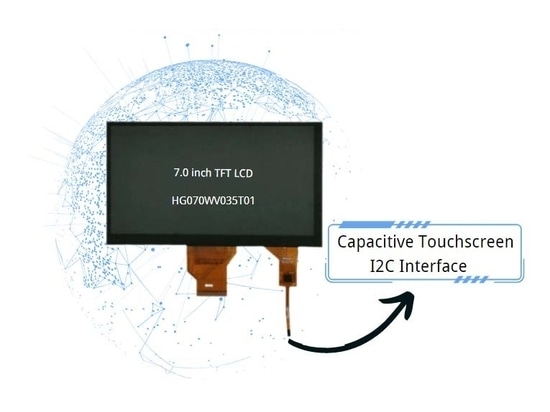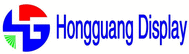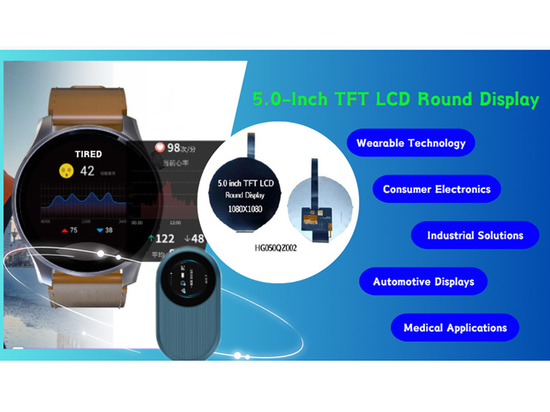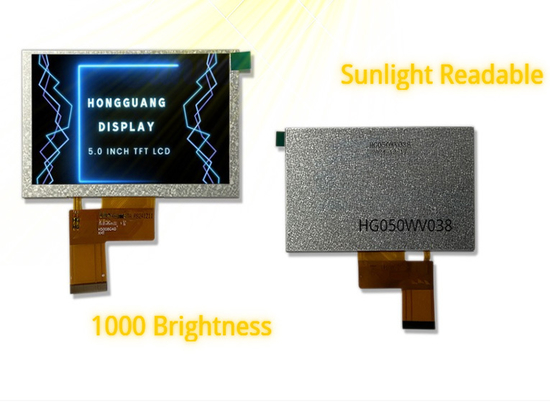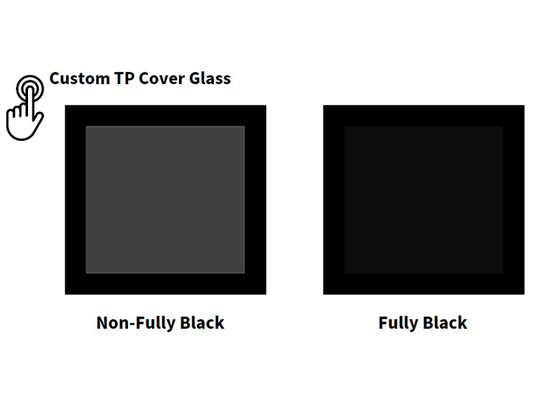#Industry News
Connecting Capacitive Touchscreen via I2C Interface: A Technical Guide
One common method of interfacing capacitive touchscreens with microcontrollers or other devices is through the I2C interface.
I. Connecting Capacitive Touchscreen via I2C Interface: A Technical Guide
In today’s digital world, TFT LCD capacitive touchscreens have become ubiquitous, enabling intuitive and interactive user interfaces. One common method of interfacing capacitive touchscreens with microcontrollers or other devices is through the I2C (Inter-Integrated Circuit) interface.
● Understanding the I2C Interface
The I2C interface is a widely used serial communication protocol that allows multiple devices to communicate using a shared bus. It consists of two signal lines: SDA (Serial Data) and SCL (Serial Clock), and operates in a master-slave configuration, where the master device initiates and controls the communication.
● Selecting the Capacitive Touchscreen
Before connecting the capacitive touchscreen to the I2C interface, it is essential to choose a compatible touchscreen module that supports the I2C protocol. Consider factors such as resolution, size, touch sensitivity, and any additional features required for your application.
● Pin Configuration and Wiring
Refer to the datasheet or technical documentation of the capacitive touchscreen module to identify the pin configuration. Typically, the module will have pins for power supply (VCC and GND), I2C data lines (SDA and SCL), and optionally, interrupt or reset pins. Connect the respective pins of the touchscreen module to the corresponding pins on the microcontroller or the I2C bus.
● I2C Communication Protocol
Understand the specific I2C communication protocol supported by the capacitive touchscreen module. This includes the device address, register map, and command structure. The device address is crucial as it allows the microcontroller to identify and communicate with the touchscreen module on the I2C bus.
● Initializing the I2C Communication
In the microcontroller firmware, initialize the I2C peripheral and configure it to operate in master mode. Set the appropriate clock frequency and enable the I2C interrupts if required. Proper initialization ensures reliable data transmission and reception between the microcontroller and the capacitive touchscreen module.
● Reading Touch Data
To read touch data from the capacitive touchscreen module, send the appropriate I2C commands to the device. This typically involves writing to specific registers to configure the touchscreen, initiating a touch-scan operation, and then reading the touch coordinates or other relevant touch data.
● Handling Multi-Touch and Gestures
If the capacitive touchscreen module supports multi-touch or gesture recognition, refer to the documentation to understand the specific commands or protocols required to handle such functionalities. Implement the necessary algorithms or libraries in the microcontroller firmware to interpret and respond to multi-touch inputs or gestures.
● Error Handling and Debugging
During the development process, it is essential to implement error-handling mechanisms and debugging techniques to identify and resolve any issues related to I2C communication or touch data processing. Utilize debugging tools, such as logic analyzers, to monitor the I2C bus and verify the integrity of data transmission.
II. Conclusion
Connecting a capacitive touchscreen to a microcontroller or other devices using the I2C interface opens up possibilities for creating interactive and user-friendly interfaces.
By understanding the I2C communication protocol, pin configuration, and necessary firmware implementation, developers can seamlessly integrate capacitive touchscreens into their projects.
This technical guide provides a foundation for successfully establishing the I2C connection and utilizing touch data from the capacitive touchscreen module.
If you want to know more about the capacitive touchscreen, you can feel free to contact the Hongguang Display team.
Learn more: A Comparison of I2C and USB Interfaces for Capacitive Touchscreens