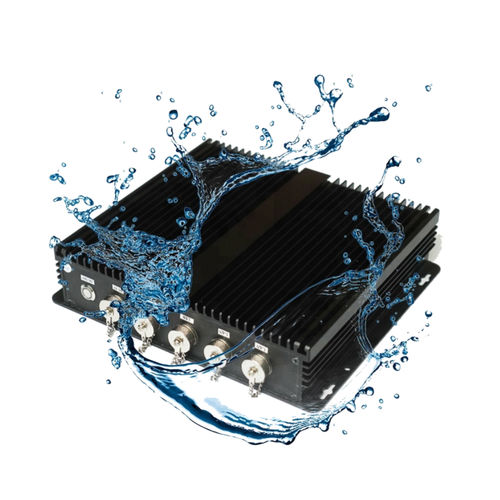#Industry News
How to choose the best industrial component for your sector?
Industrial PCs are designed and built to operate in harsh environments and extreme environmental conditions.
Industrial environments often present extreme environmental conditions such as very high or very low temperatures, dust, air, humidity, moisture, grease, vibrations ... The computer equipment used in these sectors must be designed to work in these circumstances, as well as to be operational 24 hours a day, seven days a week and/or to process large volumes of information and data.
Industrial PCs, panel PCs, fanless PCs and other industrial components are more robust and reliable than desktop PCs for operating in such hostile environments. They are more rugged and reliable computer components than domestic PCs.
Here are some practical tips to help you understand what to look out for if you want or need an industrial PC or component.
TIPS FOR CHOOSING AN INDUSTRIAL COMPONENT
When purchasing an industrial PC or any other industrial computing component, there are a number of factors to consider to ensure that it meets the specific needs of your production sector.
Here are some considerations to take into account:
Operating Environment: Industrial PCs tend to operate in more hostile and extreme environments than home computers, so make sure the PC can withstand the conditions of the environment in which it will operate.
Performance and technical specifications: One of the most important aspects to consider when purchasing an industrial PC is the processor and memory. Choose a processor and amount of RAM that meet the requirements of your application. Also, consider the type and capacity of storage required. Solid state disks (SSDs) are often preferred in industrial environments because of their greater endurance and durability over time.
Connectivity: make sure the PC has the necessary interfaces to connect peripheral devices and industrial equipment, such as USB ports, RS-232, Ethernet... We also recommend that you check compatibility with the network standards that your application may require.
Form factor and mounting: Select a PC whose size and design fits the available space and mounting requirements of your application. Depending on the environment, the mounting type may be DIN-rail or rackmount.
Longevity and lifecycle: Industrial PCs tend to have longer lifecycles than a desktop PC, as they offer greater configuration and hardware integration possibilities, as well as software upgradeability. For this reason, we recommend that the model you choose has long-term support and parts availability.
Certifications and regulations: Check that the industrial component complies with industrial certifications and regulations such as RoHS, Intel, IP, CCC, CE, UL, etc.
Cooling system: In industrial spaces with dust or particles in the air, it is recommended to work with a computer without a fan.
Maintenance: you should also take into account that the computer components can be easily replaced.
Finally, it is important to take into account the characteristics and technical specifications when choosing an industrial PC. At Grupo EOS Ibérica we have an extensive catalogue of industrial components, which you can visit on our website or if you prefer, you can contact us. Our sales team will be happy to assist you and advise you on which product is best suited to your needs and sector.