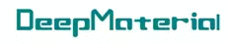#Industry News
Troubleshooting Common Issues with LCD Screen Adhesive: Tips and Solutions
Best LCD Screen Electronic Adhesive Glue Manufacturer
LCD screens have become an integral part of our daily lives. From smartphones and tablets to laptops and televisions, these screens provide us with a gateway to the digital world. However, like any other piece of technology, LCD screens are not immune to issues and problems. One common problem that many users face is with the LCD screen adhesive. This adhesive is what holds the screen in place and ensures it functions correctly. When issues arise with this adhesive, it can lead to a range of problems from minor annoyances to major functionality issues.
In this blog post, we will delve into some of the most common issues associated with LCD screen adhesive, providing you with practical tips and solutions for troubleshooting these problems. Whether you’re a tech-savvy individual or a novice when it comes to technology repairs, this guide will equip you with the knowledge you need to tackle these issues head-on.
Common Issues with LCD Screen Adhesive
While LCD screen adhesive is designed to be durable, there are several common issues that can occur over time. One of the most common issues is bubbling, where air gets trapped between the layers of the screen and causes visible bubbles to appear. This can be caused by improper installation or by damage to the adhesive.
Another common issue is peeling, where the adhesive starts to come loose from the layers of the screen. This can be caused by exposure to heat or moisture, as well as by physical damage to the screen. Peeling adhesive can lead to a loss of image quality and functionality.
Discoloration is another common issue with LCD screen adhesive. Over time, the adhesive can start to yellow or darken, which can affect the overall appearance of the screen. Discoloration can be caused by exposure to UV light, heat, or other environmental factors.
How to Identify Adhesive Problems on LCD Screens
Identifying adhesive problems on LCD screens can be challenging, as they can often be mistaken for other screen issues. However, there are a few tips that can help you differentiate between adhesive problems and other issues.
One way to identify adhesive problems is to look for visible signs of bubbling, peeling, or discoloration. If you notice any of these issues, it is likely that there is a problem with the adhesive.
Another way to identify adhesive problems is to pay attention to the performance of the screen. If you notice any changes in image quality, such as blurriness or distortion, it could be a sign that the adhesive is not holding the layers of the screen together properly.
If you are unsure whether the issue is related to the adhesive or another screen problem, it is best to consult a professional for a proper diagnosis.
Tips for Preventing Adhesive Issues on LCD Screens
Preventing adhesive issues on LCD screens is essential for ensuring their longevity and performance. Here are some best practices for preventing adhesive problems from occurring in the first place:
Proper Cleaning: To properly clean your LCD screen, it is recommended to utilize a soft, lint-free cloth and a mild cleaning solution. It is important to steer clear of harsh chemicals or abrasive materials, as they have the potential to cause damage to the adhesive.
Avoid Excessive Heat: LCD screens are sensitive to heat, so it is important to avoid exposing them to excessive heat. Keep your screen away from direct sunlight and sources of heat, such as radiators or heating vents.
Proper Storage: To ensure the longevity of your LCD screen, it is recommended to store it in a cool and dry location when not in use. It is advisable to steer clear of areas with excessive humidity or extreme temperatures, as this can potentially harm the adhesive and cause damage.
Handle with Care: When handling your LCD screen, be gentle and avoid applying excessive pressure or force. Rough handling can cause the layers of the screen to separate and damage the adhesive.
Solutions for LCD Screen Adhesive Problems
If you are experiencing adhesive problems with your LCD screen, there are several solutions available. The best solution will depend on the severity of the issue and your level of expertise.
For minor adhesive problems, such as small bubbles or peeling, you may be able to attempt a DIY fix. There are adhesive repair kits available that contain all the necessary materials and instructions for fixing minor adhesive issues. These kits typically include a special adhesive and tools for applying it.
However, for more severe adhesive problems or if you are unsure of how to fix the issue yourself, it is best to seek professional help. A professional technician will have the expertise and tools needed to properly diagnose and fix the adhesive problem.
How to Remove and Replace Adhesive on LCD Screens
If you need to remove and replace the adhesive on your LCD screen, here is a step-by-step guide:
Gather the necessary tools and materials, including a heat gun or hairdryer, a plastic pry tool, adhesive remover, and a clean, lint-free cloth.
Start by heating the edges of the LCD screen with the heat gun or hairdryer. This will soften the adhesive and make it easier to remove.
Use the plastic pry tool to carefully separate the layers of the screen. Be gentle and take your time to avoid damaging the screen or other components.
Once the layers are separated, use the adhesive remover and cloth to clean off any remaining adhesive from the screen and layers.
Apply a thin, even layer of new adhesive to the appropriate layers of the screen. Be sure to follow the manufacturer’s instructions for proper application.
Carefully reassemble the layers of the screen, making sure they are aligned properly. Apply gentle pressure to ensure that the adhesive bonds properly.
Allow the adhesive to dry and cure according to the manufacturer’s instructions before using the screen.
Troubleshooting Adhesive Issues on Touchscreen LCD Displays
Touchscreen LCD displays have unique adhesive issues that can occur. One common issue is the loss of touch sensitivity, where the touchscreen becomes less responsive or stops working altogether. This can be caused by adhesive problems, such as bubbles or peeling, that interfere with the touch sensors.
To troubleshoot and fix adhesive issues on touchscreen LCD displays, you can follow similar steps as mentioned earlier for removing and replacing adhesive. However, it is important to exercise extra caution when handling touchscreen displays, as they are more delicate and sensitive than regular LCD screens.
Conclusion: Ensuring Longevity and Performance of LCD Screens with Proper Adhesive Care
Proper adhesive care is essential for ensuring the longevity and performance of LCD screens. By following best practices for preventing adhesive issues, identifying and troubleshooting problems, and properly maintaining the adhesive, you can ensure that your LCD screen continues to function properly for years to come.
For more about choosing the electronic adhesive, you can pay a visit to DeepMaterial at https://www.electronicadhesive.com/ for more info.