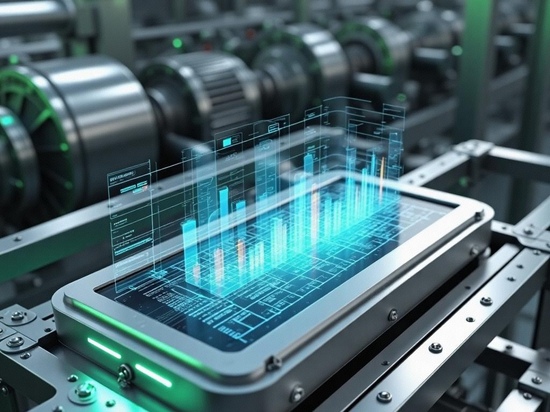#Industry News
Touchscreen All-in-One vs Touch Monitor: A Comparison Guide
Touchscreen All-in-One vs Touch Monitor: A Comparison Guide
In the field of touch screens, because there are various displays, touch screens, all-in-ones, etc., confusion and problems often arise, just like our touch screen, which can be called capacitive screen, touch screen, capacitive touch screen, industrial touch screen, etc.
Today we will discuss the difference between touchscreen all-in-one and touch displays.
1. The biggest difference is that touchscreen all-in-one comes with a host, while touch displays do not come with a host. The function of the host is to enable the device to have independent computing capabilities. Therefore, the all-in-one integrates the touch display and the computer host and can be used directly, while the touch display is only an input and output device, which only provides interactive functions such as display and touch. It does not have the ability to be used directly and requires the purchase of an additional host.
2. Touchscreen all-in-one with a host have the characteristics of device integration, compactness, maximum space utilization, and independent computing. Therefore, it is very suitable for fixed-function usage scenarios, such as cash register systems, self-service terminals, teaching whiteboards, ordering machines, etc. Touch displays without hosts require HDMI and VGA interfaces to connect to additional hosts, which are suitable for application scenarios where space is not limited.
3. Touchscreen all-in-one with a host are more cost-effective in some low-budget situations because of their simple appearance and convenience. For example, the use scenarios have low hardware requirements, do not require strong computing power, and do not require frequent hardware upgrades. Touch displays without a host are more suitable for scenarios with existing hosts or high requirements for computing performance. For example, industrial environments or design work have relatively high hardware requirements and may involve frequent hardware updates, etc. Therefore, they can be selected on some devices that require a lot of computing power.