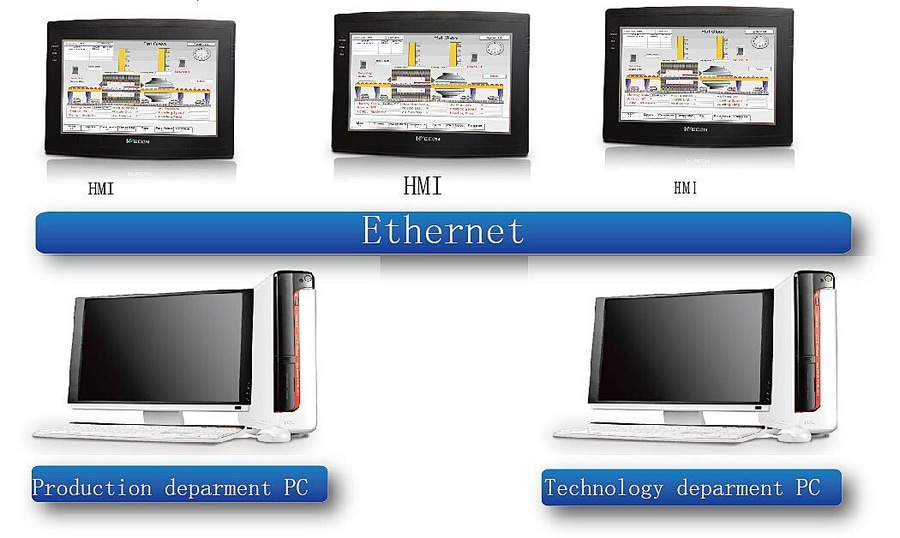
#Product Trends
WECON HMI Webserver function and setting
Ⅰ.The advantages are as follows.
1.The system is simple. It can be as simple as only one HMI and IE explorer;
2.Only if you can make web page, it''s easy to develop the application. The program language can be HTML, ASP, PHP, JSP and so on;
3.Easy to maintain. We can modify the words, pictures or data on the explorer directly. Or add pages and links;
4.Make the several HMI as a network. Then we can update the data in the all the HMI at the same time.
Ⅱ. Hardware: WECON HMI with Ethernet port
Ⅲ. Function: HMI communicate with PLC through serial port. And PC read and write data to PLC through webpage.
Ⅳ. Parameter settings of webserver
1.select [setting]—[project parameter]—[HMI Ethernet Setting] to set IP address;
2.select [project manager]--[Webserver Info]—[webserver data record area]—[add] to add the to-be-visited PLC address and internal address.
Ⅴ. Webpage build
Select [setting]—[project parameter]—[HMI Ethernet Setting]—[default store directory]. There are three options. Usually we use the first two option.
1. [default ASP direct] If choose this, there''s no need to edit webpage. The system will automatically list the address in the WEBSERVER data recorded area in sequence on the default ASP webpage.
2. [within the ASP file storage] If choose this, we have to edit webpage. The edited webpage file “userASP” will be stored in project file folder.
In ASP webpage, write the ASP index of the address in the middle of the sign {==}. That is to list all the address''s ASP index in the WEBSERVER data record area. And then the webpage can display the related value in the address.
The default ASP index of alarm is “HistoryAlarm”. The maximum limit is 50 pieces. The style of webpage please refer to our webpage example “HistoryAlarm.asp”.
The default ASP index of data record is “DataRecord”. The maximum limit is 50 pieces. The style of webpage please refer to our webpage example “DataRecord.asp”.
Ⅵ. Connect cable.
The standard network cable would be OK. It can connect HMI to PC or Ethernet switch.




